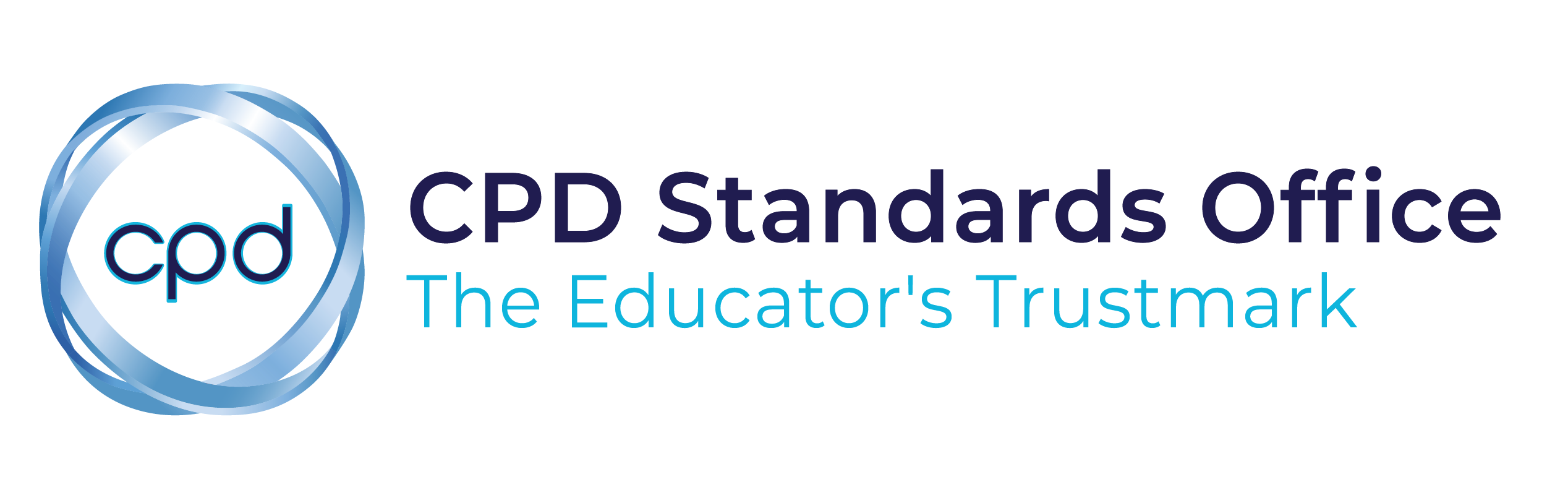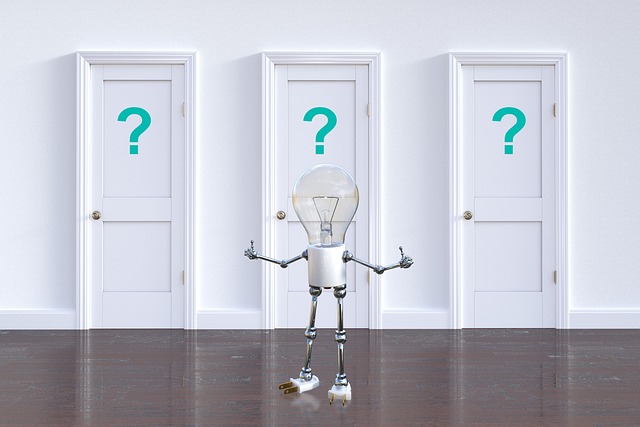Welcome to this edition of the “Friday Fresh” newsletter!
Today, we’ll focus exclusively on making training accessible to larger audiences.
Multiple Formats for Diverse Learning Styles
People learn differently, and flexibility is the cornerstone of accessibility. Offer your digital courses in video, audio, and text to cater to visual, auditory, and kinesthetic learners alike. Remember, one size does not fit all in education.
Color Accessibility Matters
Visual clarity is crucial. Use tools like the Color Blindness Simulator to ensure your images and materials are perceivable by learners with colour vision deficiencies. It’s a small step for you but a giant leap for inclusivity.
Subtitles and Transcripts for All
Subtitles aren’t just for foreign films—they’re a bridge to comprehension for the deaf and hard-of-hearing community. Provide transcripts for audio materials to ensure no one misses a beat.
Speak Their Language
Break cross-linguistic barriers by offering your content in multiple languages. This not only broadens your reach but also deepens the impact of your training.
Mobile Accessibility for On-the-Go Learning
With smartphones in hand, learning can happen anywhere. Ensure your digital training is responsive and user-friendly across all devices.
Customisable Viewing Options
Empower learners to adjust text size and screen contrast to meet their visual needs. Accessibility is about giving control back to the user.
Keyboard-Friendly Navigation
Not everyone can wield a mouse with ease. Make sure your training platform is navigable via keyboard for those with motor disabilities.
Plain Language for Clear Understanding
Complex jargon can be a hurdle. Use plain language to make your content digestible for learners of all levels and backgrounds.
Interactive and Engaging
Learning is not a spectator sport. Include interactive elements like quizzes and forums to cater to different engagement preferences.
Consideration for Learning Disabilities
Offer alternative content formats and assessment methods to support learners with dyslexia, ADHD, and other learning challenges.
Economic Accessibility
Be mindful of financial barriers. Consider tiered pricing, scholarships, or free resources to ensure money isn’t a roadblock to education.
Cultural Sensitivity is Key
Respect and embrace cultural differences in your content to create a welcoming learning environment for all.
Final Thoughts
Take a moment to review your current training offerings. How many of these accessibility features do you already have in place? Which ones could you implement? Remember, making your training accessible is not just about compliance; it’s about connecting with a wider audience and enriching lives through education.